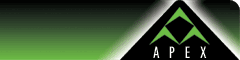|
Apex
Webmail Setup
Please
visit the following links to set up your Webmail account
for the first time, as well as set up useful features
that will make your email account more productive. You
may also take a look at our Webmail
FAQ page for troubleshooting issues.
Apex
Webmail Initial Setup
Use these instructions for setting up
your account for the first time.
Spam
Filtering Setup and Use
Add spam filtering to your account to
prevent spam from reaching your Inbox.
Address
Book Migration
How to migrate your address book over from other programs
such as Microsoft Outlook, Mozilla Thunderbird, or even
just a typed list in Excel.
Email
Forwarding
Forward your Apex Webmail messages to
another email account of your choice.
Message
Highlighting
Set up criteria for messages to show as certain colors
in the message list for easy identification.
Out
of Office Replies
Set up automatic replies to inform people you are away
from the office or on vacation.
Webmail
FAQ
A list of our frequently asked questions
for Webmail, mainly used for troubleshooting purposes.
|