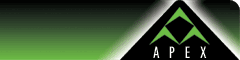| Frequently
Asked Questions for Webmail |
| |
| Click
here to return to the main FAQs page. |
| |
|
| |
| Q: |
I
cannot log in to the Webmail system, I am getting
the error "Error: Login failed - Probably a
misspelled username or password, please try again." |
| A: |
This
is caused by an incorrect password. First, try checking
to make sure you do NOT have your CAPS LOCK key
on. All usernames and passwords are case sensative,
and your username will always be lowercase. However
passwords use all characters, including upper and
lower case. If you still have problems, please contact
technical support. |
| Q: |
I
can log in to the Webmail system and get to the
Main screen. But when I click "Mail" or
any other category, I get placed back to the login
screen. |
| A: |
This
is normally caused when cookies are not enabled
in your web browser. If you use Internet Explorer,
you can make sure cookies are enabled by following
these steps:
For
Internet Explorer 6.x:
- Go
to the Tools menu, then to Internet Options.
- Click
the Privacy tab.
- Click
the Advanced button.
- You
should see two columns, "First-party cookies"
and "Third-party cookies". Both of
these columns should be set to "Accept".
As another step you can also set the "Always
allow session cookies" to checked (or on).
- Click
OK, and OK again.
- Close
and re-open Internet Explorer, and try logging
in to the Webmail system again.
- If
you still have the problems, please contact
technical support.
For
Internet Explorer 5.x:
- Go
to the Tools menu, then to Internet Options.
- Click
the Security tab.
- Click
on the "Custom Level" button near
the bottom.
- Scroll
down to the "Cookies" entry in the
list.
- Under
"Allow cookies that are stored on your
computer", make sure "Enable"
is selected.
- Under
"Allow per-session cookies (not stored)",
make sure "Enable" is selected.
- Close
and re-open Internet Explorer, and try logging
in to the Webmail system again.
- If
you still have the problems, please contact
technical support.
|
| Q: |
Sometimes
while in the Webmail system I click the browser's
Back or Reload button, and my contacts and other
items on the screen disappear or I get duplicate
entries. |
| A: |
Generally,
it is not a good idea to use your browser's navigation
(Back, Reload) buttons within Webmail. It is always
best to use the Webmail's links and menus to navigate,
which should not cause these types of problems. |
| Q: |
How
do I set up my email account to filter out spam? |
| A: |
Please
see our Apex Webmail
Spam Filtering Setup page. |
| |
| Click
here to return to the main FAQs page. |